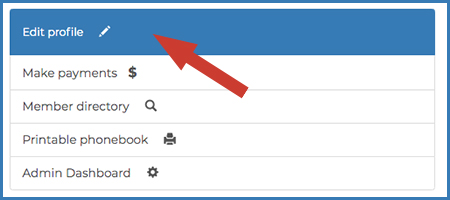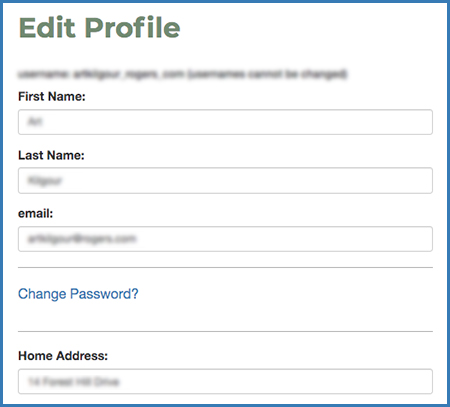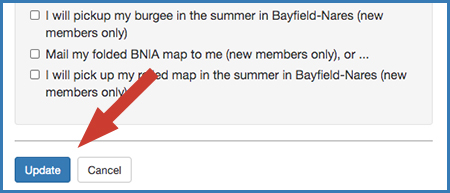Once there’s a fire on your property, it’s too late to start figuring out who can help. Knowing which of your neighbours has a working fire pump can help everyone plan for a fire emergency before it happens.
The township does not respond to fires on water access properties. Our fire department is each other. Our local First Responders will rush to help, but they may be up to 20 minutes away. It’s our neighbours who can help quickly.
By declaring that you have a fire pump, you are not granting permission for anyone to use it. You’re simply letting your neighbours know, and with that information you can make plans to support each other.
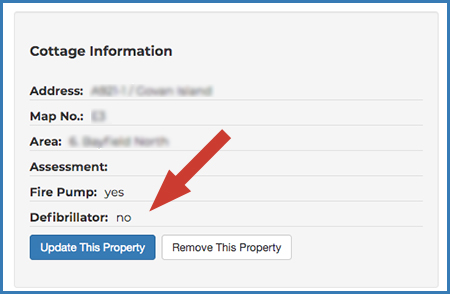
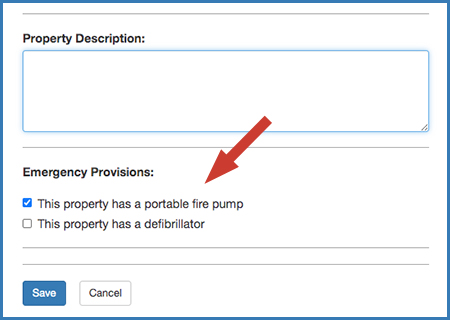
The Fire Pump Map draws a phone number from the “Cottage Phone” field of your Member Profile (next section below), so your neighbours can contact you. Don’t leave this field blank. Copy your mobile phone number there so your neighbours can see it on the Fire Pump Map.
If you also need to update any aspect of your Profile (email address, phone number, or anything else), click “Edit Profile”, make changes to any field, then scroll to the bottom and click “Update” (see below).